
If you are looking to export historical sensor data using the Reports feature
In the iProTAACS Online portal, the Reports tab can be used to generate reports which detail historical sensor data in an Excel readable CSV spreadhseet. There are some functional details which are relevant to the manner by which this can be done. This article is helpful in providing information on this function as to help you most effectively use the Reports feature.
Reports are designed to be created in advance
ProTAACS software stores millions of data points each day. When reports are run, these data points are accessed which can place a heavy load on ProTAACS’s servers. As a result, ProTAACS software offers scheduled reports in an effort to efficiently manage the load under which the servers are placed when reports are run. For this reason Reports for sensor and network data must be created in advance (with the exception of the Sensor Export: By Date Range). Reports offer configuration to execute daily, weekly, or monthly. Examples of these kind of reports are Sensor: Data Export (daily/weekly/monthly) and Network: Data Export (daily/weekly/monthly/ 30 sensor limit).
Note: The Network: Data Export (daily/weekly/monthly/ 30 sensor limit) has a hard sensor limit of 30 sensors. If there are more than 30 sensors on the network, the report simply will not run. In order for this report to run, you will need to arrange your network to have 30 or less sensors. If you have more than 30 sensors on a network and wish to run a report, you can contact ProTAACS Support to create a fee based custom report (see the section labeled “If a Report was not created in advance” in this article).
Sensor Export: By Date Range
There is a report which will allow you to export up to 70,000 records for a single sensor. The Sensor Export: By Date Range will provide up to 70,000 data points for the past year. This report can be configured to be run “Once”. After it is created, it will run within 60 minutes and contain the data for the specified period. It is worth noting that this report is only valid for a single sensor, and cannot be run for multiple sensors. If you need data for more than a single sensor, you will need to create multiple reports or contact ProTAACS to create a custom paid report.
Report storage limit
When a report has been run and is available for download, it will be stored with access from the Reports tab in your iProTAACS Online account temporarily.
- Monthly Reports: Each Monthly Report instance generated will be temporarily stored for 30 days (1 report for 30 days).
- Weekly Reports: Each Weekly Report instance will store 4 weekly reports for 30 days (4 reports for 30 days).
- Daily Reports: Each Daily Report will store 20 daily instances for 30 days (20 reports for 30 days).
After 30 days, each instance of the report will be removed so it is important to download and store generated reports if you need to reference them in the future.
Reports that do not need to be scheduled
There are some reports which are not required to be scheduled in advance. These reports can be created and downloaded after they run. Once the report is created, the report will generate typically within 20 minutes (so be patient for the report to be run after it is created). Examples of these kinds of reports are Account Report, Battery Health Report, Access Log, Sent Notifications, Sensor count by subaccount, Logged Notes Report, Sensor: No Notification Profile, Device Info Report, Account Expiration Report, Inactivity Report For SubAccounts, Device Signal and Battery Health, Notification Credits By Sub Accounts, Reseller: User List, and Calibration Certification Report.
If a Report was not created in advance
If you need an export of your Network’s history, and the Report was not created already, the history you need is from more than 1 year ago, and/or you need a large dataset, ProTAACS can generate a fee based report. Historical data older than 1 year or with more than 2500 records may still be retrievable by purchasing a custom report from ProTAACS (with the exception of the Sensor Export: By Date Range). The cost for a custom report starts at $50 and will be based on the number of data points requested and the length of time needed for the report. If you need to generate a custom report, you can contact your salesperson or our customer service at [email protected].
Exporting sensor data using the Export/Download feature
In addition to reports, sensor and gateway data can be downloaded from the Sensor Overview. There is a download option which will allow you to download up to 2500 records. For most purposes, this is an effective way to download sensor data to CSV format. When downloading the sensor data from the Sensor Overview, the 2500 record limit is a hard limit. Therefore if you require more records, you will need to create a Report in advance, and download the report after its scheduled run time.
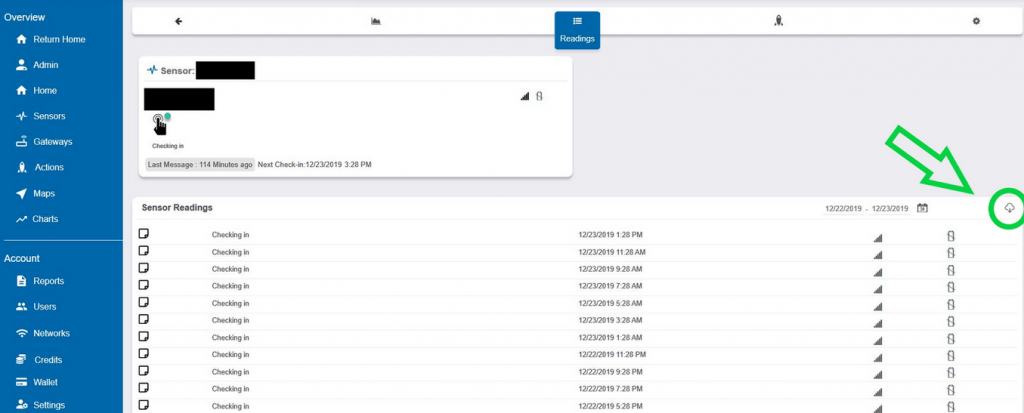
Conclusion
Reports can be a useful tool when they are configured in advance. You can download the data generated by your devices in a convenient scheduled manner. If you do not generate a report in advance, ProTAACS still offers ways you can get your data in a CSV format. Feel free to contact ProTAACS. Support with further inquiries.